Back. It. Up.
Hello, this is a friendly reminder from those with sucky technology to BACK YOUR BOOK UP.
Oh, so you did back it up, mm? Do it again. I want to see it emailed to yourself. I want to see 3 USBs. I want to see paper copies. I want to see multiple files on multiple computers. I want to see SWEAT, boy.
The worst nightmare an author can have is losing their work. Honestly, there is nothing more terrifying. You can't be scared of a plot hole when there's not PLOT written down to have HOLES in it. Now some people don't have access to USBs, which, I get it. Even though they range from like, 2 bucks to 20, it's still sometimes hard for a 12 to 15-year-old to get a hold of one that isn't already full of Granny's 96th birthday party photos. USBs can also become corrupted, which, like, sounds like a book plot in itself. corrupted.
SOME THOUGHTS ON BACKING UP YOUR WORK | and how to beat the USBlessness
Email - As I mentioned offhand before, emailing your work to yourself is maybe one of the best ways to make SURE your document is safe. Once it's on the Cloud, you don't have to worry about corrupted or lost USBs. However, there is always the slight chance that the CEO of Google decides to become a naturalist and shut everything down, including Gmail, so you might want to back it up on two accounts of separate email providers. A more reasonable reason for it not being safe is that you forget your password. Just remember to write down your password somewhere 💁.
Google Docs - Talking about Google and the Cloud...a great way to get it online is to write it online in the first place. Google Docs can be really annoying for those with slow internet or large documents (takes FOREVER to load) BUT, I have never been afraid of losing my whole document, especially since Google Docs has a 'last saved' archive (has saved my life in laptop crashes MANY times). If I knew I was going to faithfully back up my work I would use Microsoft Word for everything. But I know for a fact that I am NOT going to back up my work, and Google Docs has become my home base.
Paper Copy - Can't get better than a good ol' fashion. Unfortunately paper and ink costs a bit more to have on hand, BUT you never have to worry about technological malfunctions when you're holding your manuscript in your hands.
Other Cloud-based Software like Dropbox - Seriously, the more you can get it onto something shareable, the safer it is. Facebook it to yourself, honestly. Give Mark Zuckerberg something good to read, for goodness sake.
For those who have lost their work to technology or other tragedies, I can only offer my deepest sympathy. It's honestly horrible. WikiWriMo has some great tips on getting data back if you still hold out hope that your book is out there...somewhere....
Still, my main point stands: always back up your work on something. Make sure you can get it back. Your words are priceless, and honestly, I don't think I could write the same words if I were held at gunpoint and forced to. I mean, I would try dang hard to remember, but I don't think I could ever recreate a story, even if the initial draft was kinda crappy...it would be crappIER.
If you're not using a Cloud based word processing program, make a habit of backing everything up after every writing session. You'll thank me later.
Especially during challenges like NaNoWriMo or 85k90 when there's a lot of work being done to your document and a lot of hovering near the delete buttons accidentally
Or you're a lucky butt and you've never worried nor ever will worry about this problem in your life.
In any case, I would guess you have better things to be doing (aka, not procrastinating. I'm looking at you, Karen) and so I will stop talking now.
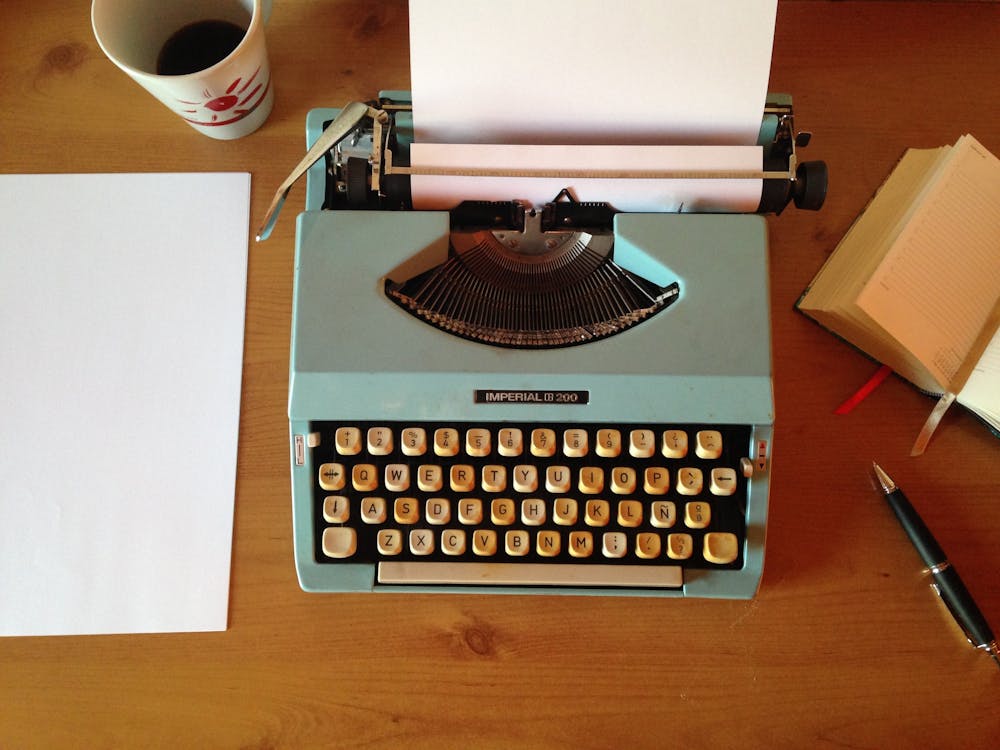
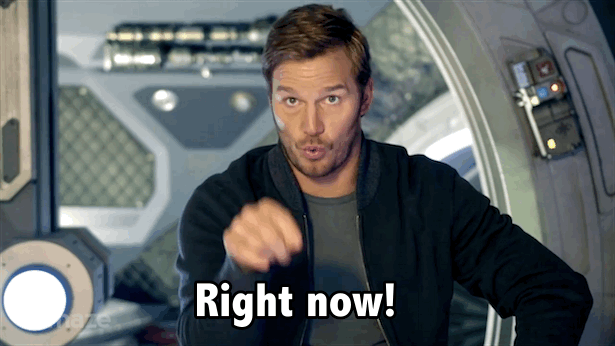
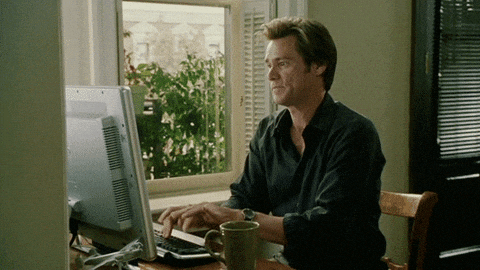

Comments
Post a Comment